2 in 1 Micro SD 3.0 Card Reader
2 in 1 Micro SD 3.0 Card Reader
 20,000+ PRE-INSTALLED GAMES
20,000+ PRE-INSTALLED GAMES
 20+ ICONIC CONSOLES
20+ ICONIC CONSOLES
 8+ HOURS OF BATTERY LIFE & NO WIFI REQUIRED
8+ HOURS OF BATTERY LIFE & NO WIFI REQUIRED
Couldn't load pickup availability
Free and Insured Shipping
Free and Insured Shipping
FREE international shipping
Our shipments include free insurance and real-time tracking for your peace of mind.
- Processing time is 2-3 business days.
- Shipping time is 4 to 8 business days .
Replacement Guarantee
Replacement Guarantee
Free Replacement Guarantee:
For 30 days from purchase.
- If the product does not match the description or has defects, please contact us within 24 hours of receipt.
- For wrong items, please also inform us within 24 hours. For defective products, please send photos or videos to our email to get a replacement or refund immediately.
Your satisfaction is our priority.
Special Clearance Offer
Special Clearance Offer
This is a special offer while supplies last.

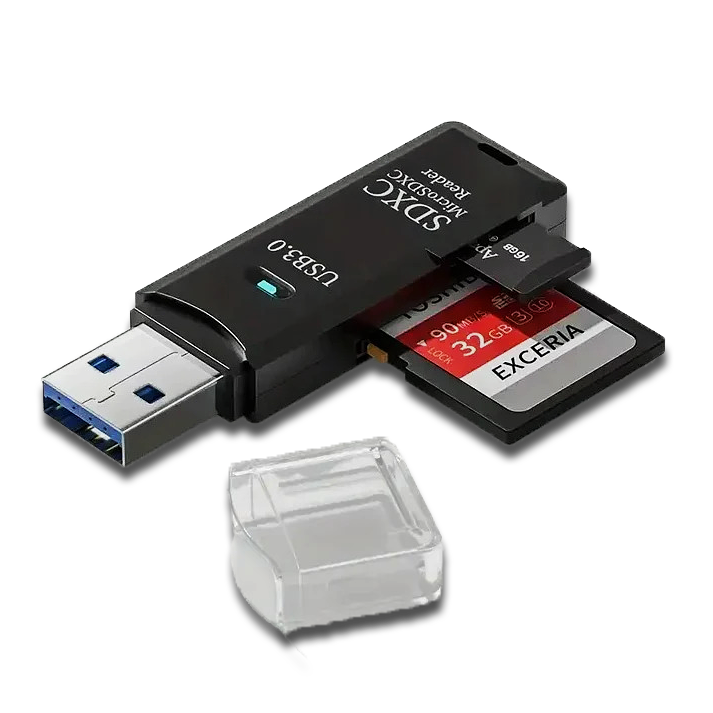

🕹️ Enjoy +15000 games with the NeoRetro
Access over 15,000 classic games from all your favorite classic consoles all in one device. Endless entertainment options!
Experience the excitement of 23 retro consoles in a compact format. Play non-stop and enjoy up to 8 hours of continuous fun.

Unleash the GAMER within you with the Neo Retro
- Over 15,000 classic games.
- More than 20 iconic consoles.
- Compact, pocket-sized design.
- Perfect for all ages.

PLAY WITHOUT INTERRUPTIONS!
Don't worry about taking your charger everywhere. Ultra-fast charging in just 2 hours, 3500mAh battery and 2.5A support.
Enjoy up to 8 hours of continuous gameplay.
FAQ - Frequently Asked Questions
What emulators are included?
- Arcadian
- Capcom 1, 2 and 3
- MAME 2003
- Sega Naomi
- PC Games
- Famicon disk system
- NES
- Super Famicon
- Super Nintendo
- Nintendo 64
- Gameboy
- Gamboy Color
- Gameboy Advance
- NDS
- Sega Mega Drive
- Sega Genesis
- Sega Dreamcast
- Sega Game Gear
- SNK Neo Geo
- Neo Geo Pocket
- Neo Geo Pocket Color
- PSP
- PlayStation
- MSX I and II
Can more games be added?
Of course, it is possible to install games on your Neo Retro quite easily. Here's how to do it:
- Find the SD card slot on the side of your console.
- Carefully remove the SD card from the console.
- Insert the SD card into your computer or a compatible card reader.
- Download the game you want from a trusted source directly to your computer.
- Inside the SD card, you will find folders already organized by console or platform (e.g. SNES, Genesis, PSP, etc.).
- Simply move the downloaded game file to the folder corresponding to the console or platform of your chosen game.
- Safely eject the SD card from your computer and reinsert it into the console.
Turn on your console, navigate to the menu and you will see that the game you just added is ready to play.
This hassle-free process ensures that your games are properly categorized and ready to enjoy.
How long does the battery last?
The Neo Retro lasts up to 8 hours of continuous use.
Can I save my game progress?
Yes! The Neo Retro has a storage option that allows you to leave it right where you want it.
How to take care of the Neo Retro?
Guidelines for optimal performance:
1. Proper system shutdown:
It is essential to follow the correct shutdown procedure to ensure optimal performance. Access the System Settings by pressing the START button and select the "QUIT" option. Then, within the Options menu, choose "SHUT DOWN SYSTEM" to perform a complete shutdown of the device. Avoid selecting the "RESET SYSTEM" option.
2. Game exit:
After finishing the game, use the SELECT and START button combination at the same time, known as "SELECT+START", to exit the game smoothly.
3. Caution with the "R" button:
Please use caution when using the "R" button on the left side. Frequent use of this button as a reset button may result in loss of progress in saved games. In addition, constant use of this button may cause corruption of system files, data loss, and difficulties in booting the system.
By following these guidelines, you will improve your user experience, reduce the risk of data loss, and ensure continuous system operation.




